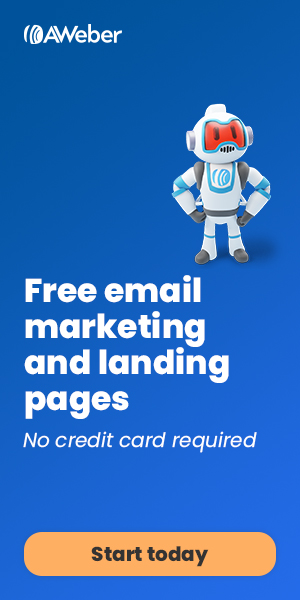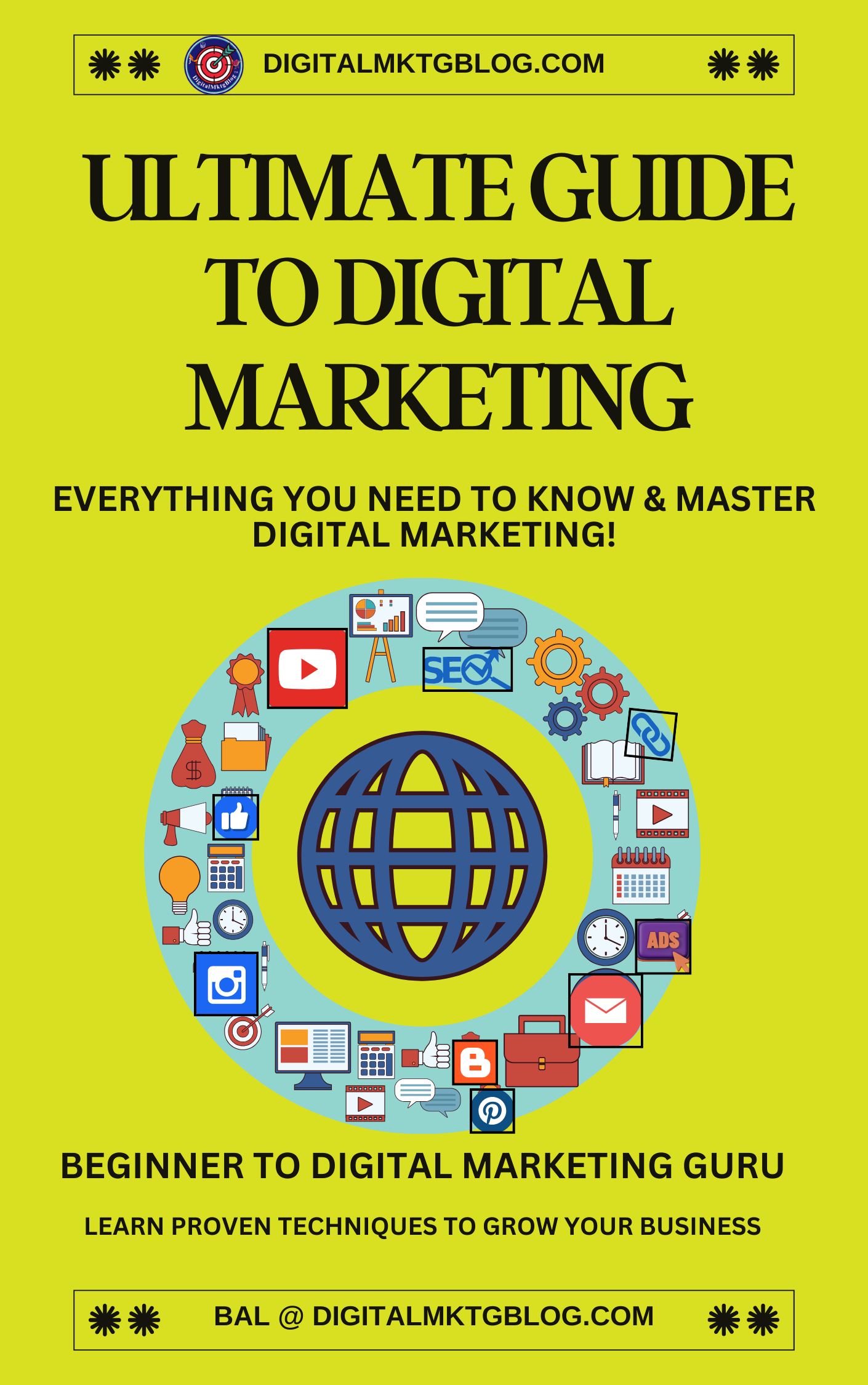In today’s digital landscape, more than simply having a WordPress website is needed to attract visitors. To stand out among the millions of sites on the internet, you need to optimize your website so that search engines can find and rank it. On-page SEO is the key to improving your site’s visibility and driving organic traffic. This guide will walk you through the essential steps to master on-page SEO in WordPress, helping you climb the search engine rankings and reach a wider audience.
Understanding the Importance of On-Page SEO
On-page SEO involves optimizing individual pages on your website to rank higher and earn more relevant traffic from search engines. It focuses on both the content and the HTML source code of a page that can be optimized, as opposed to off-page SEO, which involves external signals like backlinks. Effective on-page SEO helps search engines understand your content, providing context and relevance to users’ search queries.
Setting Up Your WordPress Site for SEO Success

Before diving into content optimization, ensure your WordPress site is primed for SEO.
Choose a SEO-Friendly Theme
Your website’s theme is crucial to its performance and SEO readiness.
- Lightweight and Fast: Opt for themes that are optimized for speed. Slow-loading sites can negatively impact user experience and search rankings. Themes like Astra and GeneratePress are known for their speed and efficiency.
- Responsive Design: With many users browsing on mobile devices, a responsive theme that adjusts seamlessly to different screen sizes is essential.
- SEO-Optimized: Some themes come with built-in SEO features, such as proper header tag use and clean code structure, which can enhance your site’s crawlability.
Install Essential SEO Plugins
WordPress plugins can significantly enhance your site’s SEO capabilities.
- Yoast SEO: A comprehensive plugin that helps you optimize meta tags, generate XML sitemaps, and analyze content for SEO friendliness.
- Rank Math: Offers advanced SEO features like schema markup, keyword ranking, and integration with Google Search Console.
- All in One SEO Pack: An alternative that provides similar features and is user-friendly for beginners.
Remember to install only the necessary plugins to keep your site running smoothly.
Conducting Effective Keyword Research

Keywords are the foundation of SEO, connecting your content with user queries into search engines.
Utilize Keyword Research Tools
- Google Keyword Planner: Provides insights into search volumes and keyword ideas.
- SEMrush and Ahrefs: Offer detailed keyword analytics, including competition levels and keyword difficulty.
- Ubersuggest: A free tool that suggests long-tail keywords and content ideas.
Focus on finding keywords that balance search volume and competition well. High-volume keywords with low competition are ideal but rare.
Focus on Long-Tail Keywords
Long-tail keywords are more specific phrases visitors are more likely to use when they’re closer to purchasing or finding the information they need.
- Higher Conversion Rates: These keywords often reflect a user’s intent more accurately.
- Lower Competition: Easier to rank for compared to broad keywords.
For example, instead of targeting “SEO,” target “on-page SEO tips for WordPress beginners.”
Optimizing Your Content

With your keywords in hand, it’s time to strategically create and optimize your content.
Craft Compelling Titles and Headings
Your page title is one of the first things users and search engines see.
- Include Your Primary Keyword: Place it towards the beginning of the title if possible.
- Keep It Under 60 Characters: Ensure it displays fully in search results.
- Make It Engaging: Use powerful words or pose a question to entice clicks.
Use heading tags (H1, H2, H3) to structure your content, making it easier for readers to follow and search engines to understand.
Write High-Quality, Relevant Content
Content is king in the world of SEO.
- Provide Value: Answer questions, solve problems, and offer unique insights to your readers.
- Use Keywords Naturally: Integrate your primary and secondary keywords seamlessly into the content without overstuffing.
- Include LSI Keywords: Latent Semantic Indexing keywords are related terms that give context to your content.
Aim for longer, in-depth articles, as they tend to perform better in search rankings, but prioritize quality over quantity.
Optimize Meta Descriptions
While meta descriptions don’t directly impact rankings, they influence click-through rates.
- Summarize the Content: Provide a concise and compelling summary of what the page is about.
- Include a Call-to-Action: Encourage users to take action, such as “Learn more” or “Read now.”
- Keep It Between 150-160 Characters: Ensure it displays appropriately in search results.
Enhance Images with Alt Text and Descriptions
Images make your content more engaging but need to be optimized for SEO.
- Use Descriptive Filenames: Rename your images to include relevant keywords before uploading (e.g., on-page-seo-tips.jpg).
- Add Alt Text: Describe the image content using keywords. This helps with accessibility and image search rankings.
- Compress Images: Use plugins like Smush or online tools like TinyPNG to reduce file sizes and improve load times.
Improving Site Structure and Navigation

A well-structured site enhances user experience and helps search engines crawl your content more efficiently.
Create a Logical URL Structure
- Use Clean Permalinks: In WordPress settings, select the “Post name” option for SEO-friendly URLs.
- Include Keywords in URLs: Keep them short and descriptive.
- Avoid Special Characters and Numbers: Stick to words that describe the content.
Implement Internal Linking
Internal links connect your content and help distribute page authority.
- Link to Relevant Pages: Guide readers to related content, keeping them engaged longer.
- Use Keyword-Rich Anchor Text: This helps search engines understand the context of the linked page.
- Avoid Overloading Links: Too many links can be distracting and dilute their effectiveness.
Enhancing Site Performance
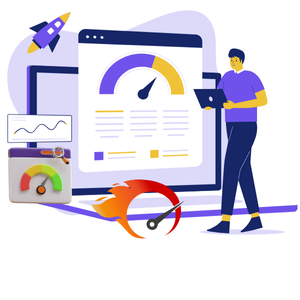
Site speed is a crucial ranking factor and significantly affects user experience.
Optimize Loading Speeds
- Use Caching Plugins: Plugins like WP Super Cache or W3 Total Cache store static versions of your site, reducing server load times.
- Minify CSS and JavaScript: Reduce the size of your site’s code using plugins like Autoptimize.
- Enable Gzip Compression: Compress your website files for faster network transfers.
Leverage a Content Delivery Network (CDN)
A CDN stores copies of your site on servers around the world.
- Reduce Latency: Content is delivered from the server closest to the user.
- Improve Load Times Globally: This is especially beneficial if you have an international audience.
Cloudflare and StackPath are popular CDN providers that integrate easily with WordPress.
Ensuring Mobile-Friendliness
With most internet users browsing on mobile devices, mobile optimization is non-negotiable.
- Use Responsive Themes: Ensure your site looks and functions well on all devices.
- Test Your Site’s Mobile Performance: Use Google’s Mobile-Friendly Test tool to identify and fix issues.
- Optimize for Touchscreen Navigation: Buttons and links should be easily tappable without zooming.
Utilizing Schema Markup
Schema markup helps search engines understand your content’s context, enhancing how your pages appear in SERPs.
- Implement Rich Snippets: Display additional information like ratings, prices, or author names directly in search results.
- Use Plugins for Ease: Plugins like Schema Pro or All In One Schema Rich Snippets simplify the process.
- Test Your Markup: Use Google’s Structured Data Testing Tool to ensure everything is set up correctly.
Regularly Updating and Monitoring Your Site
SEO isn’t a one-time task; it requires ongoing attention.
Keep Content Fresh
- Update Old Posts: Refresh content with new information, keywords, and insights.
- Repurpose Content: Turn high-performing blog posts into videos, infographics, or podcasts.
Monitor Site Performance
- Use Google Analytics: Track user behavior, page views, and bounce rates to understand how visitors interact with your site.
- Check Google Search Console: Monitor indexing status search queries and identify any crawl errors.
Fix Broken Links and Errors
- Audit Your Site Regularly: Use tools like Screaming Frog to find broken links or duplicate content.
- Implement 301 Redirects: For any removed or relocated content to maintain link equity.
Conclusion
Mastering on-page SEO in WordPress is a blend of technical optimization and strategic content creation. By setting up your site correctly, conducting thorough keyword research, optimizing your content and images, improving site performance, and staying on top of updates, you can significantly enhance your site’s visibility in search engines.
Remember, SEO is an ongoing process that adapts to changes in search engine algorithms and user behavior. Stay informed about the latest SEO trends and continuously refine your strategies to stay ahead of the competition.