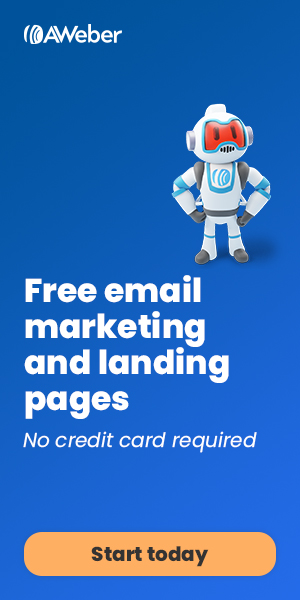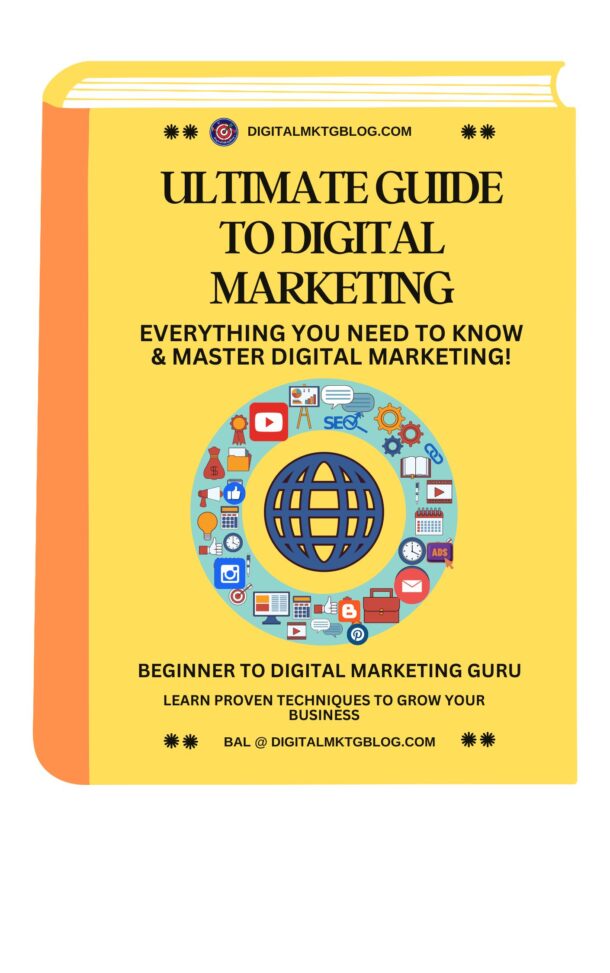Email automation is a powerful tool for businesses to streamline email marketing efforts and achieve better results with less manual work. This post will delve into email automation, covering its benefits, essential steps to get started, best practices, common workflows, and advanced techniques to maximize its effectiveness.
What is Email Automation?

Email automation software sends targeted emails based on triggers or schedules. These triggers can be your subscribers’ actions, such as signing up for a newsletter, purchasing, or abandoning a shopping cart. Automated emails are set up once and continue to run without constant input, making them an efficient way to maintain engagement with your subscribers and nurture leads.
Benefits of Email Automation
 Email automation offers numerous advantages that make it an essential component of a successful email marketing strategy:
Email automation offers numerous advantages that make it an essential component of a successful email marketing strategy:
1. Saves Time and Effort: Once set up, automated emails run on autopilot, freeing up your time for other critical tasks.
2. Increases Engagement: Targeted, timely emails are more relevant to recipients, boosting engagement rates.
3. Improves Customer Experience: Personalization is critical in email automation, making recipients feel valued and understood.
4. Boosts Conversion Rates: Email automation can significantly increase conversion rates by sending the right message at the right time.
5. Provides Scalability: Automation allows you to scale your email marketing efforts without a proportional increase in effort or resources.
Getting Started with Email Automation
Here are some essential steps to help you get started with email automation:
1. Choose the Right Email Automation Tool In the realm of email automation tools, there is a vast array of options available, each offering a distinctive set of features and pricing structures. Some of the most widely utilized tools in this category include Mailchimp, HubSpot, ActiveCampaign, and ConvertKit. To make an informed decision, it’s crucial to carefully assess several factors. These include the ease of use of the platform, its ability to seamlessly integrate with your existing systems, and the level of customer support provided by the tool’s provider. Considering the ease of use involves evaluating the user interface, available features, and overall user experience. Integration capability refers to how well the tool can work with other software and systems your business uses, such as CRM or e-commerce platforms. Additionally, the quality and accessibility of customer support play a significant role in ensuring that any issues or inquiries are promptly addressed. By thoughtfully considering these elements, you can select an email automation tool that aligns with your specific needs and requirements, ultimately contributing to the efficiency and effectiveness of your email marketing efforts.
In the realm of email automation tools, there is a vast array of options available, each offering a distinctive set of features and pricing structures. Some of the most widely utilized tools in this category include Mailchimp, HubSpot, ActiveCampaign, and ConvertKit. To make an informed decision, it’s crucial to carefully assess several factors. These include the ease of use of the platform, its ability to seamlessly integrate with your existing systems, and the level of customer support provided by the tool’s provider. Considering the ease of use involves evaluating the user interface, available features, and overall user experience. Integration capability refers to how well the tool can work with other software and systems your business uses, such as CRM or e-commerce platforms. Additionally, the quality and accessibility of customer support play a significant role in ensuring that any issues or inquiries are promptly addressed. By thoughtfully considering these elements, you can select an email automation tool that aligns with your specific needs and requirements, ultimately contributing to the efficiency and effectiveness of your email marketing efforts.
2. Define Your Goals
Before setting up your automation, determine what you want to achieve. Common goals include welcoming new subscribers, nurturing leads, re-engaging inactive customers, and promoting new products. Having clear objectives will help you design effective email workflows.
3. Segment Your Audience
Segmentation is crucial for effective email marketing. Divide your email list into segments based on demographics, behavior, or purchase history. This allows you to send more targeted and relevant emails. For example, you can create segments for new subscribers, repeat customers, and inactive users.
4. Create Engaging Content
Your automated emails should be well-crafted and valuable to your audience. Use compelling subject lines to grab attention, personalized content to connect with the reader, and strong calls to action to drive conversions. Ensure your emails are visually appealing and mobile-friendly.
5. Set Up Your Email Workflows
Plan and create your email workflows. Common workflows include welcome series, abandoned cart emails, post-purchase follow-ups, and re-engagement campaigns. Map out the journey you want your subscribers to take and design emails for each stage.
6. Monitor and Optimize
Review the performance of your automated emails regularly. Use metrics like open rates, click-through rates, and conversions to identify areas for improvement. A/B testing can help you determine which elements of your emails are most effective. Based on the data you collect, optimize your workflows.
Best Practices for Email Automation
To make the most of email automation, follow these best practices:
1. Personalize Your Emails
Personalization goes beyond just using the recipient’s name. Use dynamic content to tailor the email based on the recipient’s preferences, behavior, and past interactions with your brand. Personalized emails have higher open and click-through rates.
2. Use Clear and Compelling Subject Lines
The subject line is the first thing recipients see, so it needs to grab their attention. Keep it short, create curiosity, and highlight the email’s value. Personalized subject lines can also increase open rates.
3. Optimize for Mobile Devices
A significant portion of emails is opened on mobile devices. Ensure your emails are responsive and look great on all screen sizes. Use a simple layout, large fonts, and clear calls to action that are easy to tap.
4. Include Strong Calls to Action
Every email should have a clear call to action (CTA) that guides the recipient toward the desired action. Whether purchasing, signing up for a webinar, or downloading a resource, make your CTA stand out and easy to follow.
5. Test and Optimize
A/B testing is essential for optimizing your email automation. Test elements such as subject lines, email content, CTAs, and send times. Analyze the results and make data-driven decisions to improve your campaigns.
6. Respect Privacy and Compliance
Ensure your email automation practices comply with regulations such as GDPR and CAN-SPAM. Provide an easy way for recipients to unsubscribe and respect their preferences. Building trust with your audience is crucial for long-term success.
Below are some common email automation workflows that can improve your email marketing strategy:
1. Welcome Series:
When someone signs up for your newsletter, you can send them a series of messages called autoresponders. These messages are meant to make them feel welcome and inform them about your products or services. Typically, autoresponders start with a greeting, introduce what you’re offering, and provide helpful suggestions, tips, and ideas to establish rapport with the reader.
2. Abandoned Cart Emails:
Abandoned cart emails are sent to customers who add items to their cart but leave your website without completing the purchase. These emails remind them of the items left in the cart without checkout and can include incentives such as discounts or free shipping to encourage them to complete the purchase. Many businesses have reported significant increases in their conversion rates after implementing this strategy.
3. Post-Purchase Follow-Up:
Post-purchase emails are sent after a customer makes a purchase. These emails can thank customers for purchasing, provide order and shipping details, and offer product recommendations. Follow-up emails can also include requests for reviews or feedback.
4. Re-Engagement Campaigns:
Re-engagement campaigns target inactive subscribers who last interacted with your emails. These emails can offer special promotions or incentives to re-engage them with your brand.
5. Birthday and Anniversary Emails:
Personalized emails on special occasions like birthdays and anniversaries can delight your customers and strengthen your relationship. These emails can include special offers, discounts, or customized messages.
Advanced Email Automation Techniques
Once you are familiar with email automation, you can explore advanced techniques to enhance your campaigns further:
1. Behavioral Triggers:
Behavioral triggers are actions taken by your subscribers that trigger specific automated emails. These triggers can include website visits, clicks on specific links, purchases, or downloads of resources. By tracking these behaviors, you can send highly relevant emails that address the subscriber’s interests and needs. This scalable technique can personalize emails for a large subscriber base.
2. Dynamic Content:
Dynamic content enables you to create an email template with content blocks that can change based on the recipient’s preferences or past behavior. For instance, an email promoting a sale can display different products to different segments of your audience. By using dynamic content, you can ensure that your emails are highly personalized and relevant to each recipient.
3. Lead Scoring:
Lead scoring is a method for ranking leads based on their interaction with your brand. Each action a lead takes (such as opening an email, clicking a link, or visiting your website) earns points. A lead can be automatically moved to a new segment or triggered to receive a specific email when it reaches a particular score. Lead scoring helps you prioritize your efforts on the most engaged and qualified leads.
4. Multichannel Automation:
Integrate your email automation with other marketing channels such as SMS, social media, and direct mail. For example, you can set up an automation that sends an email and an SMS reminder to complete a purchase. Multichannel automation ensures a seamless and consistent experience for your audience across different touchpoints.
5. Predictive Analytics:
Predictive analytics is not just a fancy term but a reliable tool that uses data and algorithms to forecast future behaviors and outcomes. By analyzing your subscribers’ past behavior, you can confidently predict their subsequent actions and automate emails accordingly. For example, if a subscriber frequently purchases certain products, you can expect their next purchase and send a targeted email with relevant recommendations.
Final Thoughts:
Email automation is a powerful tool for transforming marketing efforts and improving results. Email campaign automation can save time, increase engagement, and boost conversions. Start by choosing the right tool, defining your goals, and creating targeted workflows. Remember to personalize your emails, optimize for mobile devices, and regularly monitor and optimize your campaigns.