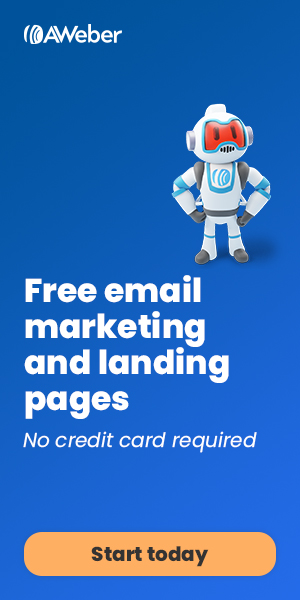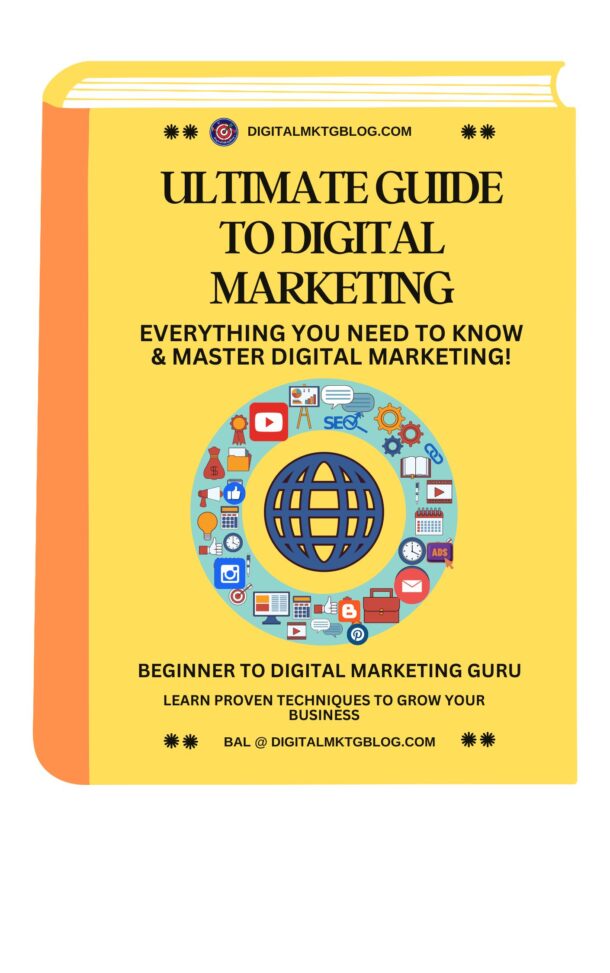Navigating the world of email marketing and customer relationship management (CRM) tools can be overwhelming. With so many options available, choosing the right one for your business can feel like finding a needle in a haystack. Today, we’re diving into a detailed comparison of three popular platforms: Aweber, GetResponse, and HubSpot CRM. By the end of this post, you’ll understand which tool might be the perfect fit for your needs.
Introduction to the Platforms
Aweber is a well-known email marketing tool that has existed since 1998. It is designed to help small businesses and entrepreneurs create and send email newsletters, manage subscribers, and track the performance of email campaigns.
GetResponse, founded in 1998, is another veteran in the email marketing industry. It offers a wide range of features, including email marketing, landing pages, webinars, and marketing automation, making it a comprehensive tool for marketers.
HubSpot CRM is a relative newcomer compared to Aweber and GetResponse but has quickly become popular since its launch in 2014. It offers a full suite of inbound marketing, sales, and customer service tools, including robust CRM capabilities.
Market Share
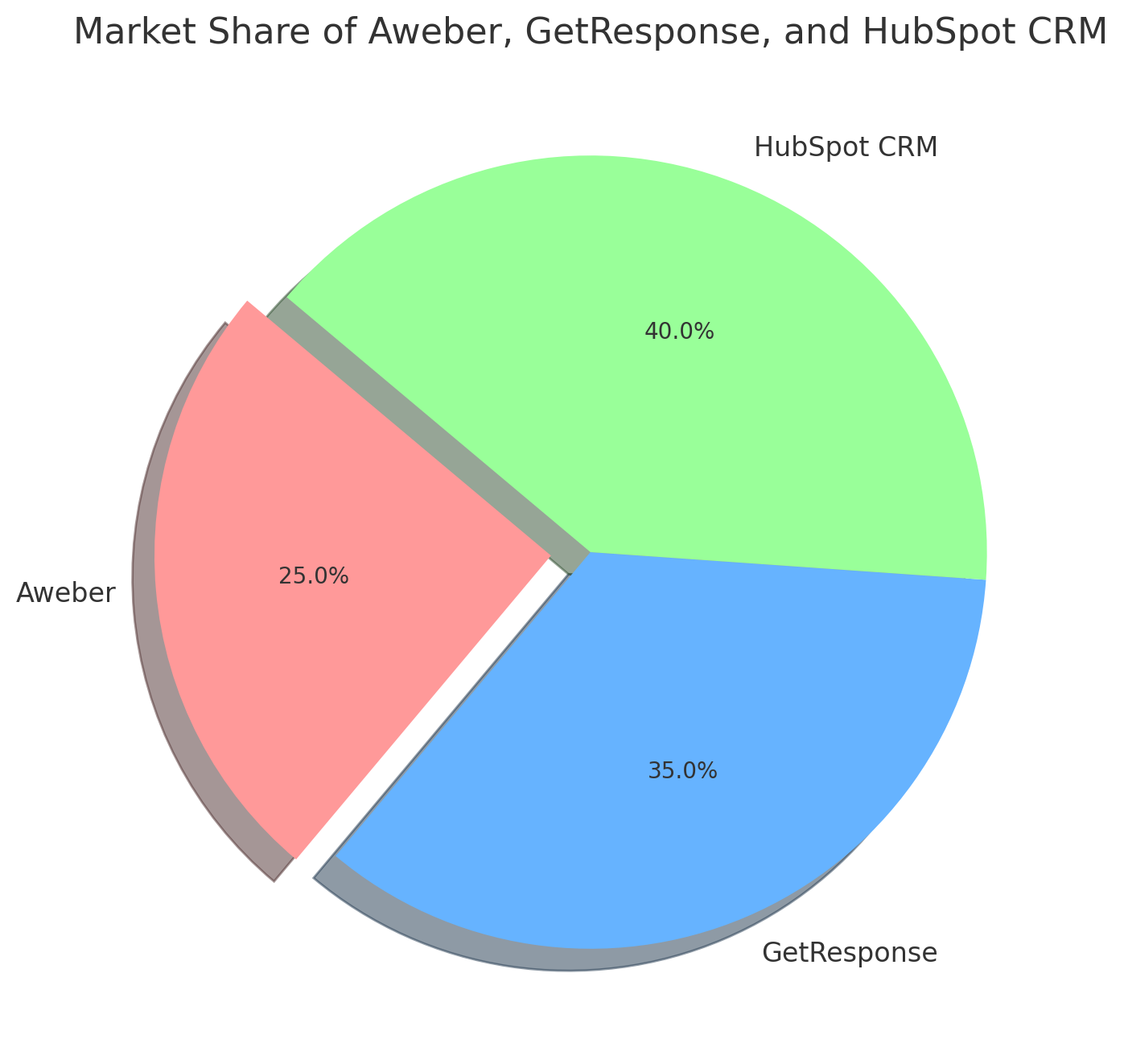
Features Comparison
Email Marketing
Aweber: Aweber is known for its user-friendly interface and robust email marketing features. It offers a drag-and-drop email builder, a wide range of templates, and automation capabilities. You can segment your audience, set up autoresponders, and track email performance with detailed analytics.
GetResponse: GetResponse goes a step further by offering advanced email marketing features and automation. Its email builder is intuitive, and it also provides a variety of templates. One standout feature is the ability to create and host webinars, which can be a powerful tool for lead generation and engagement.
HubSpot CRM: While HubSpot CRM’s email marketing features are robust, they are part of a more extensive suite of marketing tools. The email builder is easy to use, and you can personalize emails based on CRM data. HubSpot also offers automation, segmentation, and detailed analytics, but its real strength lies in its integration with the broader HubSpot ecosystem.
Automation
Aweber: Aweber’s automation capabilities include autoresponders and basic workflow automation. While it covers the essentials, it may not be as advanced as other platforms.
GetResponse: GetResponse excels in automation. You can create complex workflows based on user behavior, scoring, and tags. This allows for highly personalized and targeted email campaigns.
HubSpot CRM: HubSpot CRM offers powerful automation tools that integrate seamlessly with its CRM. You can create sophisticated workflows that automate marketing, sales, and customer service tasks. This level of integration can save time and improve efficiency.
CRM and Contact Management
Aweber: Aweber focuses primarily on email marketing, so its CRM capabilities are limited. You can manage and segment your subscribers, but it doesn’t offer a full-fledged CRM system.
GetResponse: GetResponse includes basic CRM features, allowing you to manage contacts, track interactions, and score leads. While less comprehensive than a dedicated CRM, it provides enough functionality for many small businesses.
HubSpot CRM: HubSpot CRM is a powerful, standalone CRM that offers extensive contact management features. It allows you to track interactions, manage deals, automate tasks, and integrate with other HubSpot tools. It’s designed to scale with your business, making it an excellent choice for growing companies.
Analytics and Reporting
Aweber: Aweber offers detailed analytics and reporting on email performance, including open rates, click-through rates, and subscriber growth. However, its reporting capabilities are primarily focused on email marketing.
GetResponse: GetResponse provides comprehensive analytics and reporting across its various features. You can track email performance, landing page conversions, webinar attendance, and more. The analytics are detailed and actionable.
HubSpot CRM: HubSpot CRM excels in analytics and reporting. You can track performance across your entire marketing, sales, and service operations. The reporting tools are customizable, allowing you to create dashboards that provide insights into your key metrics.
Ease of Use
Aweber: Aweber is known for its user-friendly interface. The drag-and-drop builder makes it easy to create emails, and the platform is straightforward to navigate. It’s a great choice for beginners.
GetResponse: GetResponse also offers a user-friendly interface, but it has a bit of a learning curve due to its wide range of features. Once you get the hang of it, it’s a powerful tool that can handle complex marketing tasks.
HubSpot CRM: HubSpot CRM’s interface is clean and intuitive. While it offers a wide range of features, the platform is designed to be user-friendly. The onboarding process is thorough, and there’s plenty of support available.
Integrations
Aweber: Aweber integrates with a variety of third-party tools, including eCommerce platforms, CRM systems, and social media. While the list is extensive, it may not be as comprehensive as other platforms.
GetResponse: GetResponse offers many integrations, including eCommerce, CRM, social media, and more. It also has an API for custom integrations, making it a flexible choice for many businesses.
HubSpot CRM: HubSpot CRM offers many integrations through the HubSpot Marketplace. Whether you need to connect to eCommerce platforms, social media, customer service tools, or other marketing tools, HubSpot likely has an integration available.
Pricing
Aweber: Aweber offers a free plan for up to 500 subscribers, with paid plans starting at $19 per month. The pricing is based on the number of subscribers; all plans include access to the full range of features.
GetResponse: GetResponse offers a 30-day free trial, with paid plans starting at $15 per month. The pricing is tiered based on the number of subscribers and the features you need. There are also additional costs for features like webinars.
HubSpot CRM: HubSpot CRM offers a free version with limited features, which is quite generous compared to other free plans. The paid plans, which are part of HubSpot’s broader Marketing Hub, start at $50 per month. The pricing can increase significantly depending on the features and the number of contacts you need.
Customer Support
Aweber: Aweber offers 24/7 customer support via live chat, phone, and email. The support team is known for being responsive and helpful, which is a big plus for users needing assistance.
GetResponse: GetResponse provides 24/7 customer support through live chat and email. Phone support is available for higher-tier plans. The support is generally well-regarded, though some users have reported longer response times during peak hours.
HubSpot CRM: HubSpot CRM offers 24/7 customer support for paid plans through live chat, email, and phone. The free plan includes access to the HubSpot Community and knowledge base. The support team is known for being knowledgeable and helpful.
Pros and Cons
Aweber Pros:
- User-friendly interface
- Comprehensive email marketing features
- Affordable pricing
Cons:
- Limited CRM capabilities
- Basic automation compared to competitors
GetResponse Pros:
- Extensive feature set (email marketing, automation, webinars)
- Advanced automation capabilities
- Comprehensive analytics and reporting
Cons:
- The learning curve for new users
- Additional costs for some features
HubSpot CRM Pros:
- Powerful CRM capabilities
- Robust automation and integration
- Extensive analytics and reporting
Cons:
- Pricing can be high for advanced features
- Some features may be overkill for small businesses
The below chart will help to see the overall picture
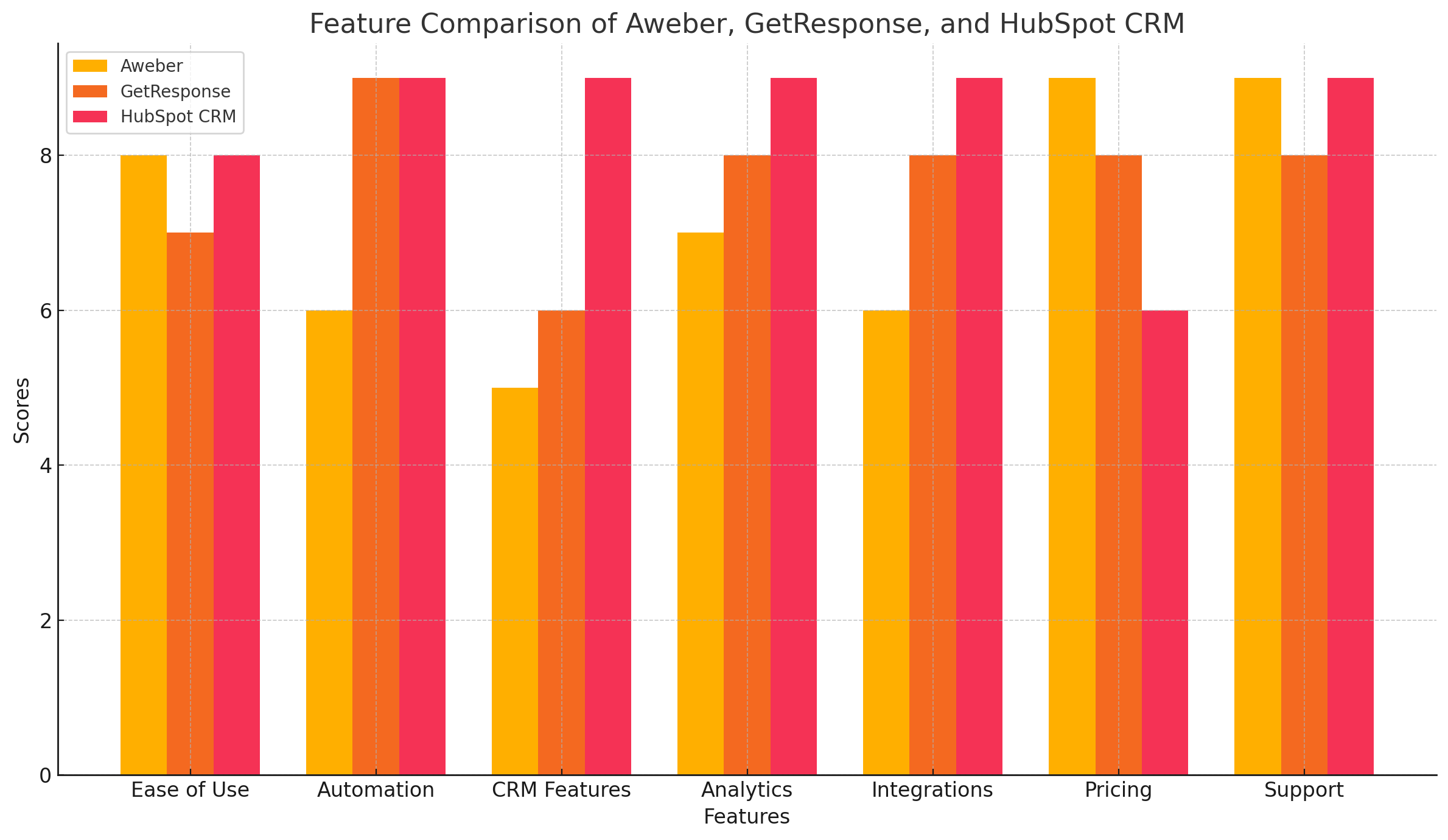
Conclusion
Choosing between Aweber, GetResponse, and HubSpot CRM ultimately depends on your specific business needs and goals.
- Aweber is an excellent choice for small businesses and entrepreneurs looking for a user-friendly email marketing tool with essential features at an affordable price. Get the best price of Aweber and free trial offer here
- GetResponse is ideal for businesses that need advanced email marketing, automation, and additional features like webinars. It offers an outstanding balance of features and pricing. Check the best deals of GetResponse here
- HubSpot CRM is the best option for businesses looking for a comprehensive CRM solution that integrates seamlessly with marketing, sales, and customer service tools. It’s a robust platform that can scale with your business. Get Hubspot CRM for Free. No Cards Required to sign up
Evaluate your requirements, consider your budget, and choose the platform that best meets your business objectives. No matter which one you select, investing in the right tool can significantly enhance your marketing efforts and drive growth.
Note: When you click on an affiliate link on our site and purchase, we may receive a commission at no additional cost to you. Please refer to affiliate disclosure at the bottom of the page