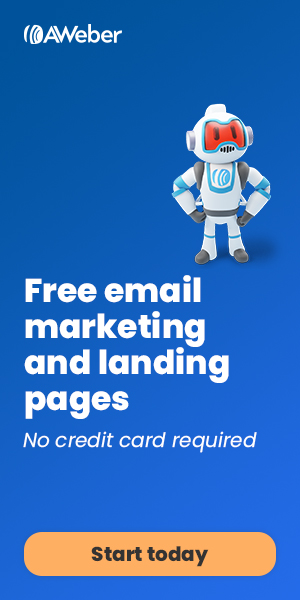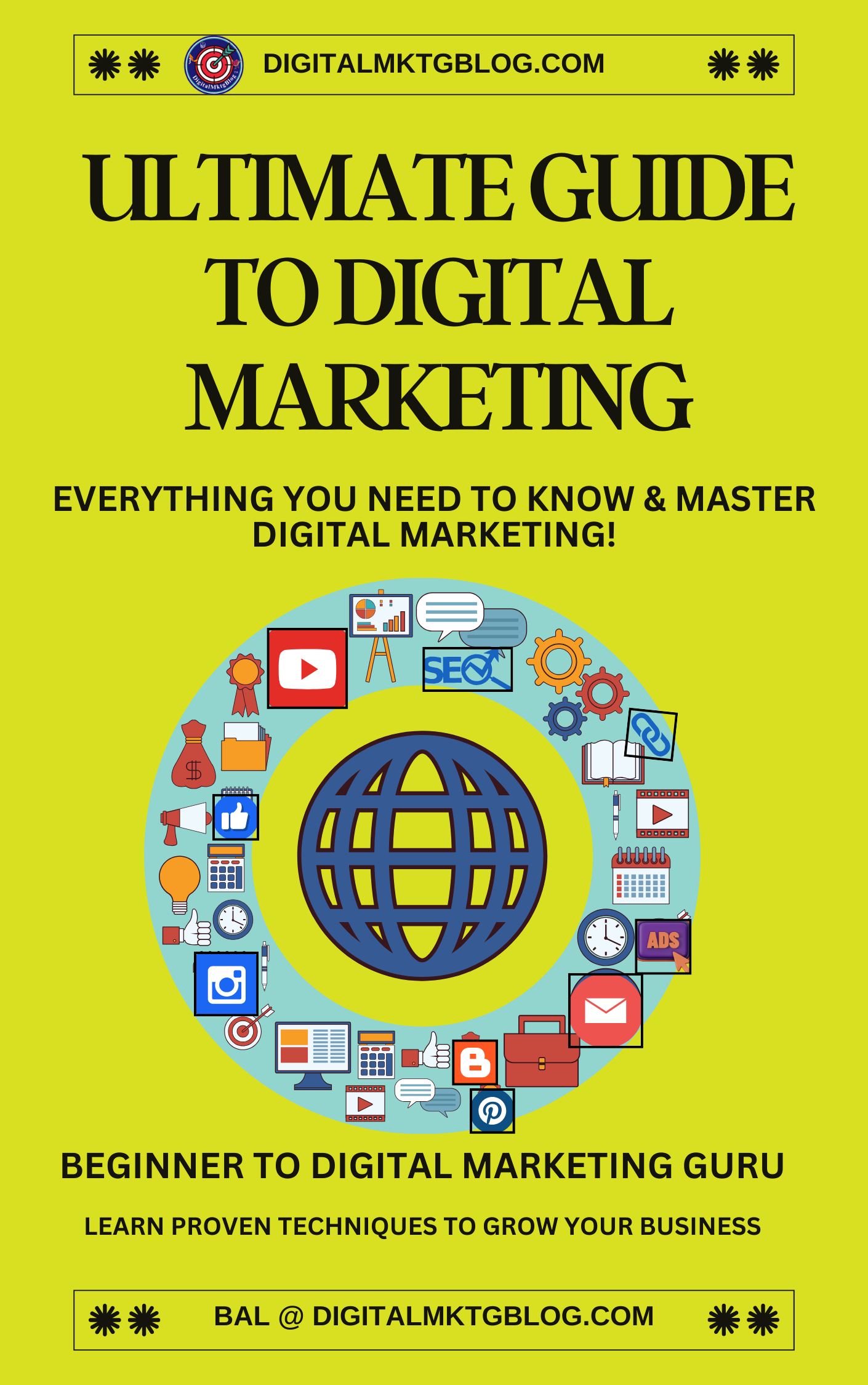Hey there, fellow marketers! You have a fantastic idea for your next video. Your camera is all set, the lighting is perfect, and your energy levels are soaring. But wait! Before you press that record button, remember that keyword research is not just a step. It’s a powerful tool you might be underestimating. This magical ingredient can give you the control to take your videos from zero views to viral sensations. Stick around, and I’ll walk you through the best keyword research strategies for YouTube with a friendly, down-to-earth vibe.
Hey there, fellow marketers! You have a fantastic idea for your next video. Your camera is all set, the lighting is perfect, and your energy levels are soaring. But wait! Before you press that record button, remember that keyword research is not just a step. It’s a powerful tool you might be underestimating. This magical ingredient can give you the control to take your videos from zero views to viral sensations. Stick around, and I’ll walk you through the best keyword research strategies for YouTube with a friendly, down-to-earth vibe.
Why Keyword Research Matters
Let’s face it – YouTube is a massive platform. Every minute, hundreds of hours of video content are uploaded. With such fierce competition, how do you ensure your content gets noticed? That’s where keyword research comes into play. By understanding what your potential viewers are searching for, you can boost your visibility, grow your audience, and make them feel understood and catered to.
Step 1: Get Inside Your Audience’s Head
 First, you need to understand what your audience is interested in. Think about the questions they might have, the problems they’re trying to solve, or the entertainment they seek. For instance, if you’re running a cooking channel, your audience might be searching for “quick and easy dinner recipes” or “vegan dessert ideas.”
First, you need to understand what your audience is interested in. Think about the questions they might have, the problems they’re trying to solve, or the entertainment they seek. For instance, if you’re running a cooking channel, your audience might be searching for “quick and easy dinner recipes” or “vegan dessert ideas.”
One nifty trick is to use YouTube’s search bar. Start typing a keyword related to your niche, and YouTube will suggest popular searches. These suggestions are goldmines for keyword ideas! Jot them down and keep them handy.
Step 2: Use Keyword Research Tools
 Now that you’ve got some basic ideas, it’s time to dig deeper with keyword research tools. These tools help you discover high-traffic keywords and phrases people are actively searching for. Here are a few of my favorites:
Now that you’ve got some basic ideas, it’s time to dig deeper with keyword research tools. These tools help you discover high-traffic keywords and phrases people are actively searching for. Here are a few of my favorites:
- TubeBuddy: This handy browser extension offers a keyword explorer that shows search volume, competition, and overall score for each keyword. It’s a must-have for any serious YouTuber.
- VidIQ: Similar to TubeBuddy, VidIQ provides keyword insights, helping you find your videos’ best tags and titles. It also offers a “scorecard” to evaluate your keywords’ potential performance.
- Google Trends: This tool shows how search terms trend over time. It’s perfect for identifying seasonal keywords and staying ahead of the curve.
Step 3: Analyze Your Competitors
 Competition can be intimidating but also a valuable source of inspiration. Check out what keywords your successful competitors are using. Look at their video titles, descriptions, and tags. While you shouldn’t copy them outright, this can give you a sense of what’s working in your niche.
Competition can be intimidating but also a valuable source of inspiration. Check out what keywords your successful competitors are using. Look at their video titles, descriptions, and tags. While you shouldn’t copy them outright, this can give you a sense of what’s working in your niche.
Using the “View Page Source” option on your competitor’s video page is a sneaky but effective tactic. Look for the “keywords” section in the HTML code to see their tags. This can reveal some hidden gems!
Step 4: Long-Tail Keywords are Your Friends
 Long-tail keywords are longer, more specific phrases that often have less competition but higher conversion rates. For example, instead of targeting the broad keyword “workout,” you might go for “10-minute workout for beginners at home.” These keywords cater to a specific audience, making it easier for your video to rank higher in search results.
Long-tail keywords are longer, more specific phrases that often have less competition but higher conversion rates. For example, instead of targeting the broad keyword “workout,” you might go for “10-minute workout for beginners at home.” These keywords cater to a specific audience, making it easier for your video to rank higher in search results.
Step 5: Optimize Your Video Metadata
 Once you’ve nailed down your keywords, it’s time to optimize your video’s metadata. This includes your title, description, tags, and video file name. Here’s how to do it:
Once you’ve nailed down your keywords, it’s time to optimize your video’s metadata. This includes your title, description, tags, and video file name. Here’s how to do it:
- Title: Craft a compelling title that includes your primary keyword. Make it catchy and click-worthy. For instance, “10-Minute Workout for Beginners at Home | Get Fit Fast!”
- Description: Write a detailed description that incorporates your keywords naturally. Explain what your video is about, and add relevant links and timestamps. This helps YouTube’s algorithm understand your content better.
- Tags: Use a mix of broad and specific tags. Include your primary keyword and related terms. Don’t overstuff, though – keep it relevant.
- File Name: Before uploading, rename your video file to include your primary keyword. Instead of “video123.mp4,” go for “10-minute-workout-beginners.mp4.”
Step 6: Engage with Your Audience
 Keyword research doesn’t stop once your video is live. It’s an ongoing conversation with your audience. Engage with them in the comments section and pay attention to their feedback. They might mention additional keywords or topics they’re interested in. Use this information to refine your future keyword strategies. This helps you and makes them feel valued and integral to the content creation process.
Keyword research doesn’t stop once your video is live. It’s an ongoing conversation with your audience. Engage with them in the comments section and pay attention to their feedback. They might mention additional keywords or topics they’re interested in. Use this information to refine your future keyword strategies. This helps you and makes them feel valued and integral to the content creation process.
Step 7: Monitor and Adapt
YouTube’s analytics are your best friend. Keep an eye on how your videos perform and which keywords drive traffic. If you notice specific keywords are working exceptionally well, double down on them in your future content. On the flip side, if some keywords aren’t performing, don’t be afraid to pivot and try new ones.
Wrapping It Up
There you have it – the best keyword research strategies for YouTube wrapped up in a friendly, easy-to-follow guide. Remember, keyword research isn’t a one-time task. It’s an ongoing process that evolves with your channel and audience. Stay curious, keep experimenting, and most importantly, have fun!
So, next time you’re gearing up to create a video, take a few extra minutes to research those keywords. It’s the secret sauce that can elevate your content and help you reach a wider audience. Happy YouTubing, and may your videos go viral!